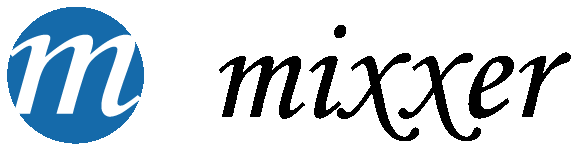I signed up, but have yet to get a language partner.
Be active, login, search for a partner, then send them a message and text chat via Skype. Don't be afraid to contact more than one person. If you haven't heard back in a week, contact another four or five people. Everyone in the site is there to find a language partner, so there's no need to be shy.
I signed up, now what?
Do a search for a language partner. Send a couple of people a message specifying a time and asking them if they'd like to do a language exchange. Be sure to include your native language, the language you're learning as well as your contact information. If you don't want to give out your email, they can reply to you via the Mixxer. Once you've spoken, add them as a Friend on their profile page under Relationships. Finally, practice your writing. It will help with your writing and make it easier for others to find you for a language exchange.
What else do I need to learn a language online?
You're going to want to a grammar guide to give you some direction. Depending on your language, you may find a good resource online. Otherwise, a traditional grammar textbook is fine. Next, be sure to practice the four basic skills of learning a language: reading, writing, listening, and speaking. The Mixxer is a great way to practice speaking and getting help with your writing. I'd also recommend checking our resources from the BBC,COERLL, and the U.S. Foreign Service. Practice listening using TV as well as online video and radio stations. This will also give you interesting topics for your language exchanges.
What are the rules for the Mixxer?
The only rule is to be civil. (If someone is not civil, see below) The site is just here to help you find someone who speaks the language you're learning fluently. In exchange for them helping you, you help them with the language they're learning. I do have a bit of advice, however.
- Agree in advance how often you'll meet and how long you'll spend on each language. Typically this is about an hour, 30 minutes in each language. For beginners you might want to make the time shorter. For more advanced speakers, it can be longer.
- Don't switch back and forth throughout the conversation. Stick with one language at a time. Otherwise, the person with more advanced second language skills tends to dominate the conversation.
- Be super polite. Since you're both strangers, communicating over the internet, and from different cultures it's easy to have misunderstandings.
What should we talk about? I need a topic or maybe a lesson idea.
Here is a nice blog post that lists a bunch of potential topics. It's a good idea to take a look at them beforehand or come up with some questions on your own. I'd also look at the Lessons link in the top menu of the Mixxer site. If you're learning English, French, German, Spanish, or Chinese they'll get you started on how to integrate language exchanges into your language learning.
Someone said something clearly rude or unacceptable.
Send me their email (bryantt@dickinson.edu) and I will block them from the site. You can also block them from contacting you in Skype under Tools->Options->Privacy. Rudeness, threats, anyone using the site as a dating site or generally not being respectful of others will be banned. That being said, I've spoken with a large number of people in this site either via email Skype or Zoom, and they've all been super nice. People are generally very happy and helpful to people trying to learn their language.
How can I cancel my account?
Login, click the My Account -> My Profile link in the top menu to the right, then the Edit My Profile button on the right side of the page. The Cancel Account button at the bottom. If you have trouble, send me an email (bryantt@dickinson.edu) and I will delete your account.
How can I add or change languages or my profile picture.
Click the My Account -> My Profile link, top right menu, then the the Edit My Profile button. You can change any part of your profile here. To select more than one language for Native Language or Language sought, hold down the CTRL key on your keyboard as you click.
I can login but I can't see my Inbox
Check that you have cookies enabled or try a different browser. This happens mostly with Safari or if you're browsing in "private mode" in another browser. The site can't show you your messages if you're browsing anonymously.
Have a question that isn't here? Write bryantt@dickinson.edu and I'll get back to you as soon as I can.